This post is a little peek into my thought process and editing method. Like most other dabblers in some form of art or another, I have developed through the years something that I feel is my personal style and have built a workflow that enables me to attain the results I want without going crazy or broke.
I had the pleasure of shooting again with lovely Tanya and she arrived bringing her boyfriend Seth, a couple of suitcases of stuff and, totally randomly, this bat hat. As she was getting her make up done, I started to test the light: while I normally use the model (i.e. if I need to check on how the clothing/makeup looks under the lights) we took a couple of portraits of Seth wearing the hat just to have a laugh and then moved on to serious business.
Here it is, static pose and “why me” expression typical of boyfriends worldwide.
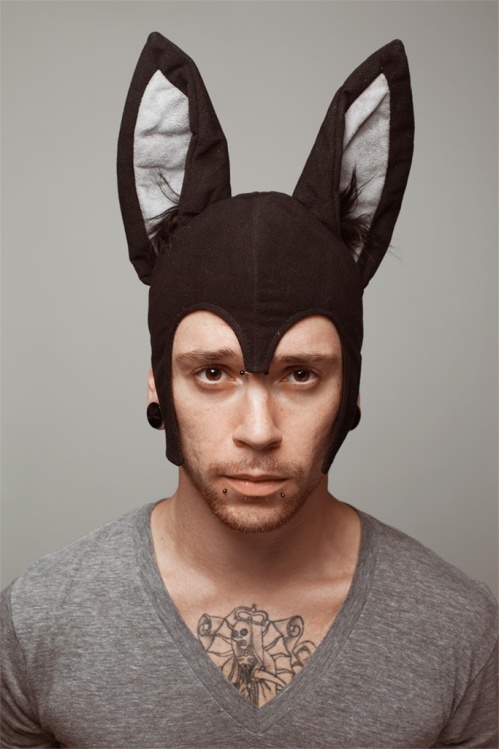
Fast forward a couple of weeks later, I’m working on a completely different project and after a day spent editing wedding photos I decide to take a break and sort through my personal shoots: the first couple of photos that pop up from Lightroom are the bat hat ones and there was something in there that I didn’t see when we were taking them: maybe the fact that it was 2 am, but my first thought was “here’s a guy who’s having a really bad trip”, followed by “let’s make it even worse”… I just had to decide what was happening to my subject and why.
Setting the scene
Lately, I’ve been trying more and more to incorporate storytelling elements into my photographs and I found that finding an answer to the classic Five W of journalism is the best way to have a clear direction towards the final result. This method is easy to do on your own and it scales well in team projects because once the character and situation is decided, everyone involved has a clearer insight on what to do to obtain that particular result.
Workwise, I always start with Lightroom: in this case, I tweaked the RAW file colour balance to obtain a bluish tint, desaturating the skin in the process, then moved on to Photoshop for the real work.
The outside mirrors the inside
I wanted to show that the young man in the shot had been lost in his personal world for quite a while, detached from reality both in mind and in body, so using a couple of underground cavern shots I assembled a corridor made of jagged edges of a sickly blue and red palette enveloping him like an aura. The hat and gray shirt reminded me the costume worn by Max in the “Where the wild things are” book (and the fact that I have a row of figurines from WtWTA displayed next to my workstation only heightened the idea), so the editing had to make him look more vulnerable and childlike.
The eyes are always the focus of headshot portraits for me, so I am particularly picky on how I edit them. In this case, the eyes/sockets had to match the two colours of the background without being too over the top, so red puffy eyebags and sunken in bluish eyes were a natural choice.
Keeping content-coherent
I briefly toyed with the idea of giving him a badly torn ear: the colours, wavy lines and haunted stare started to remind me of the Van Gogh self portrait. I know I wanted something gorey and disturbing, so I started googling infected wounds and worms. The results were starting to look hideous (in a good way) but I found out that the ear was stealing the show as my eyes were constantly looking towards that portion of the shot, obscuring the face… that to me was a definite no, as the eyes were my focal point, so I scrapped the levels and went back to the whole ear.
The risk is getting lost in unnecessary details just because they look good rather than aid the storytelling: no matter how good it might have turned out, it would have resulted in a weaker portrait.
Never forget your beginnings
Before I close everything up and export it, I usually spend a couple of minutes away from the computer and then once back I cycle through all the levels and groups, looking one last time to see if the choices I made are coherent. That’s when I decided to add a blurriness to the edges of the shot to enhance the “woah, he’s tripping” effect as well as a slight vignette to (guess what?) steer the attention towards the eyes.
A fun not to close this rambling post: the original title I gave the photo was simply “Bad trip”. However, without having told him about my work process, Seth called it “Where the wild things are on a bad trip”… nerd telepathy or just having hit the mark with what I wanted to show? You decide!






















